- Please see the following.
* The images in the document correspond to the CG-FXII Series.
1. Place the pinch roller below the [PINCH ROLLER SETTINGS] mark.
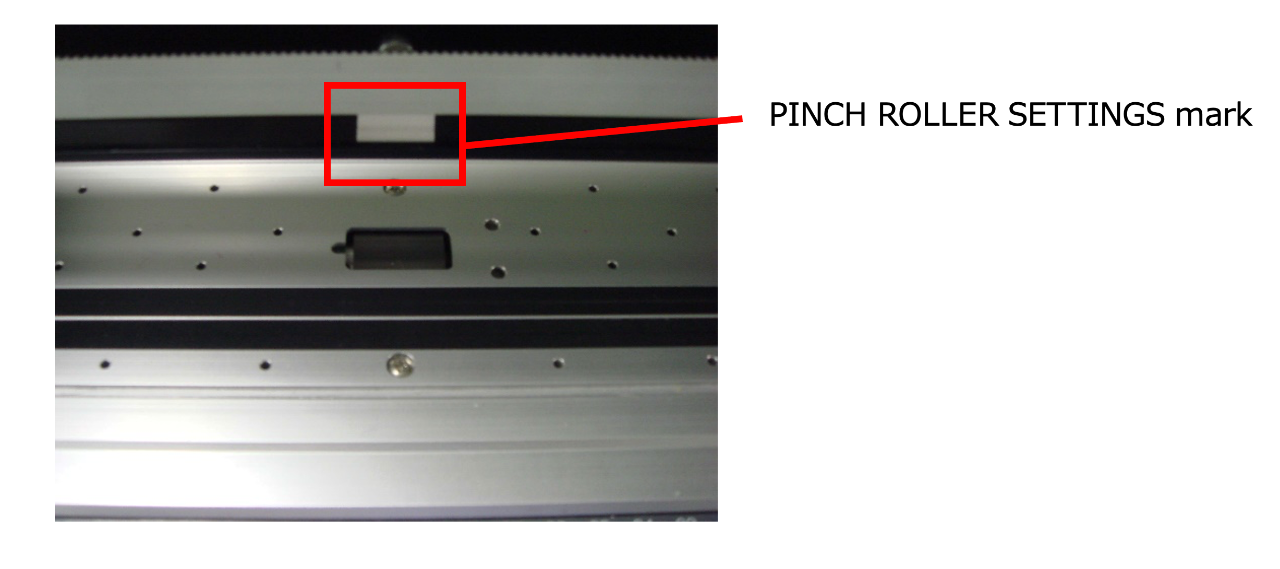
2. Set the strength of the clamps to be symmetrical on both sides.
For 2 clamps, set both points to "strong". For 3 clamps, set the ends to "strong" and the
center to "weak", and make sure that the clamp pressure is set to be symmetrical on both sides.
For example, in the case of 3 clamps, if you set the clamp to be asymmetrical, such
as [strong - weak - weak], it will result in uneven pressure on the sheet, leading to sheet misalignment.
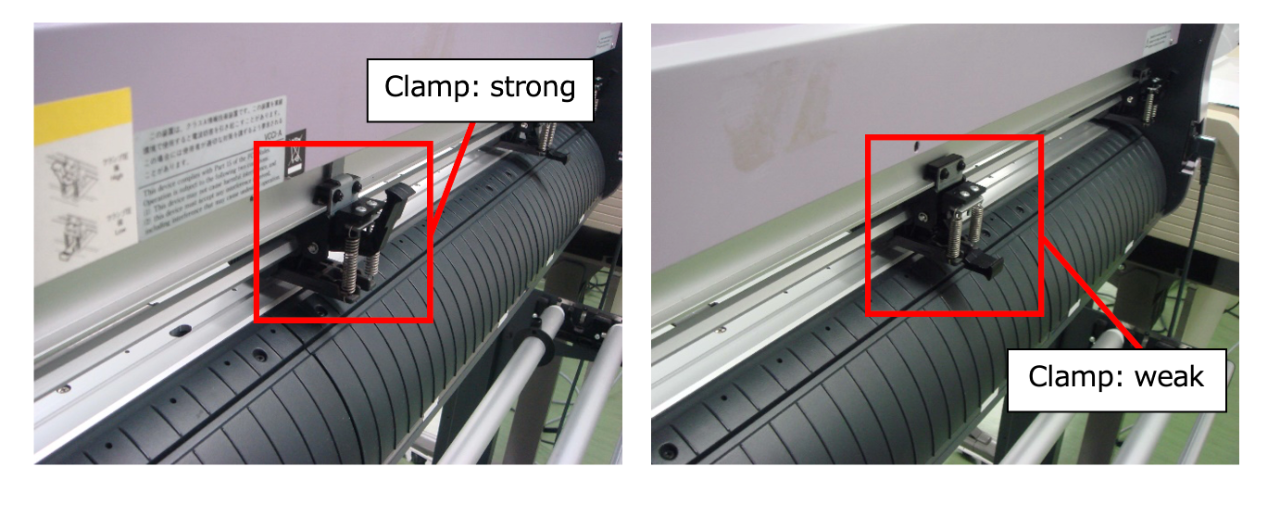
3. If the edge of the sheet is touching the floor during cutting, the sheet will start to drift.
Please ensure the media does not touch the floor.
4. If the roll sheet is shaped like the photo, the feed speed differs between the right
and left edges of the sheet.
Align both ends to flat and reset the media.
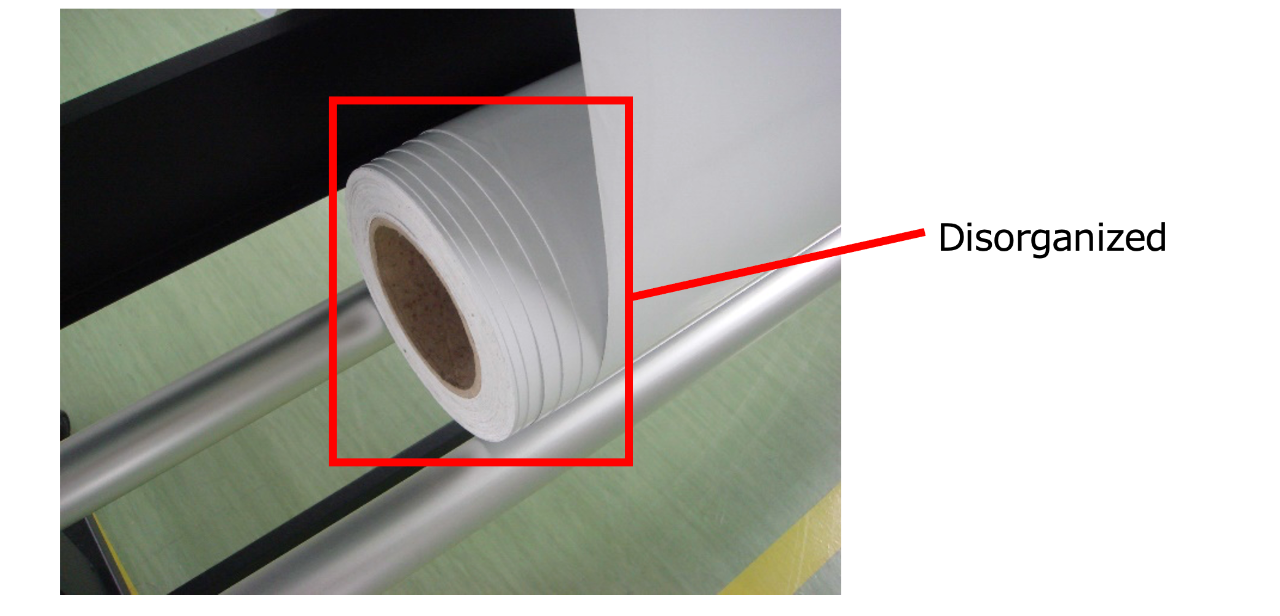
5. When cut debris or other particles get stuck in the grit roller, there is a possibility
of it causing meandering.
Use a toothbrush to clean up the roller.
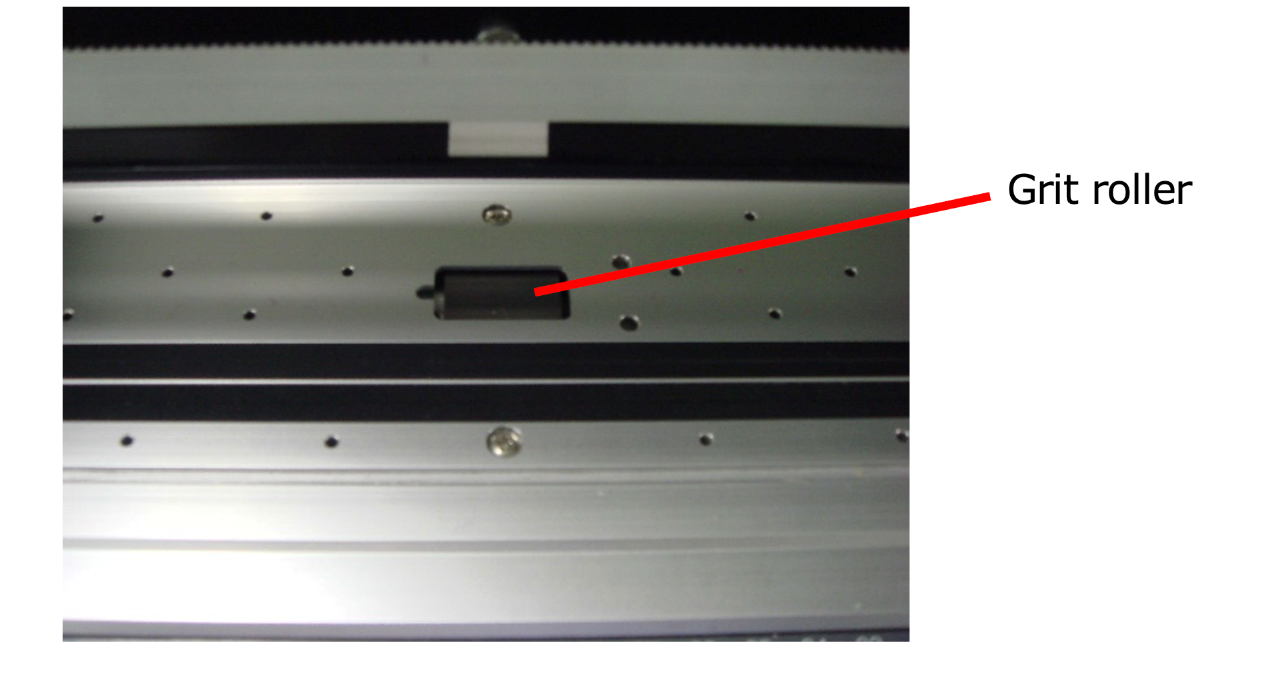
6. Check the condition of the pinch rollers.
(1) If there is any debris or residue from media cutting, please clean it.
(2) If it appears to be worn, please replace it.
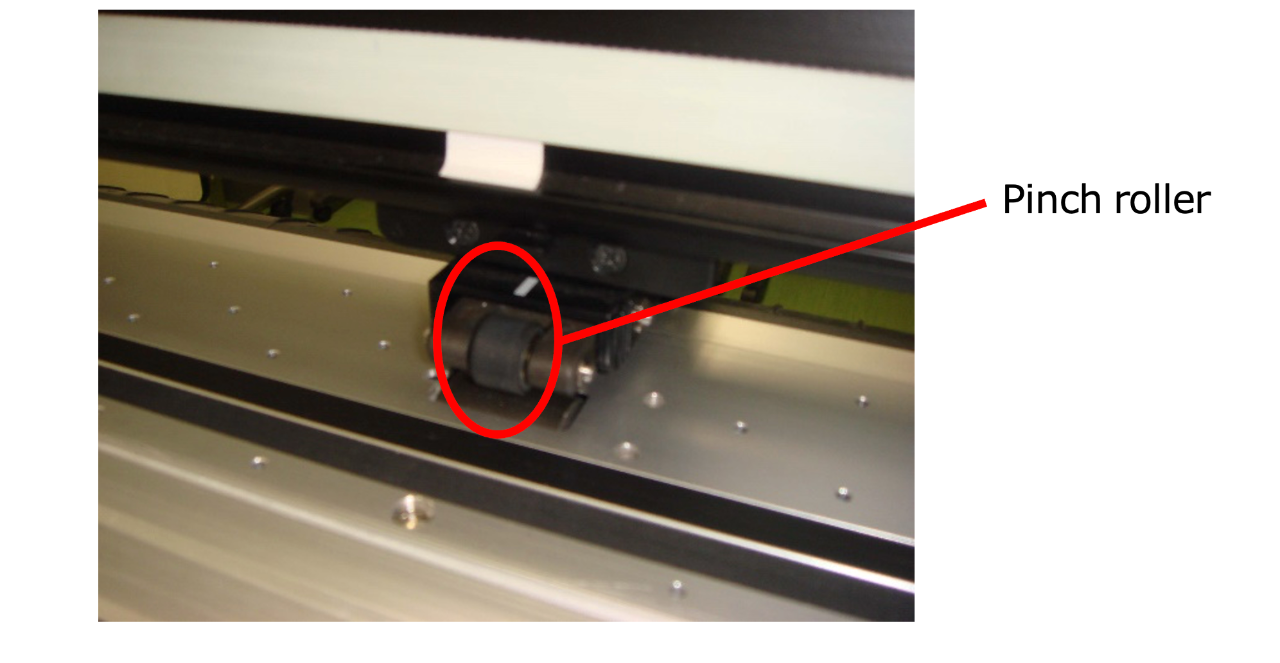
7. The weight of the set media may be affecting the misalignment.
If you are setting heavy or wide sheets, set the [SHEET TYPE] in [SET UP] to [HDAVY].
* The cutting speed will be max.20cm/s under the [HEAVY] setting.
Please refer to the “Operation Manual” for the setting of [SHEET TYPE].
8. After checking steps 1 through 7, please execute the pre-feed before cutting to ensure that media misalignment has been resolved.
Refer to the “Operation Manual” for sheet seed setup procedure.
9. During the cutting operation, if the cutter holder is in the raised position and the media is moving back and forth, there is a possibility that the media is slipping on the platen.
In such a case, please select the [UP SPEED] in [SET UP] and adjust the feeding speed accordingly.
* If the value is set to AUTO, the speed set in the Tools will become the speed value.
The minimum SPEED setting will be 10 cm/s when setting [AUTO].
Please refer to the “Operation Manual” for the setting of [UP SPEED].